Choosing the Right Printer for Your Home Office – A Comprehensive Guide

In today’s digital age, the home office has become a central hub for many professionals and freelancers. With the growing need for remote work and the ever-increasing demand for hardcopy documents, choosing the right printer for your home office has never been more important. This comprehensive guide will help you navigate the vast world of printers, ensuring that you make an informed decision that meets your specific needs.
Why Does Your Home Office Need a Printer?
Before diving into the world of printer options, it’s essential to understand why a printer is a valuable addition to your home office. In a digital world, printed documents still play a crucial role in various aspects of professional and personal life:
- Document Printing: Whether it’s contracts, reports, or legal documents, having a printer allows you to produce hard copies of essential paperwork.
- Professional Presentation: A printer is indispensable for creating polished and professional presentations, brochures, and marketing materials.
- Personal Use: From family photos to greeting cards, a home printer can handle a wide range of personal printing needs.
- Convenience: Instead of making trips to a print shop, having a printer at home saves time and money.
Now that you understand the significance of a home office printer, let’s explore the factors to consider when choosing the right one.
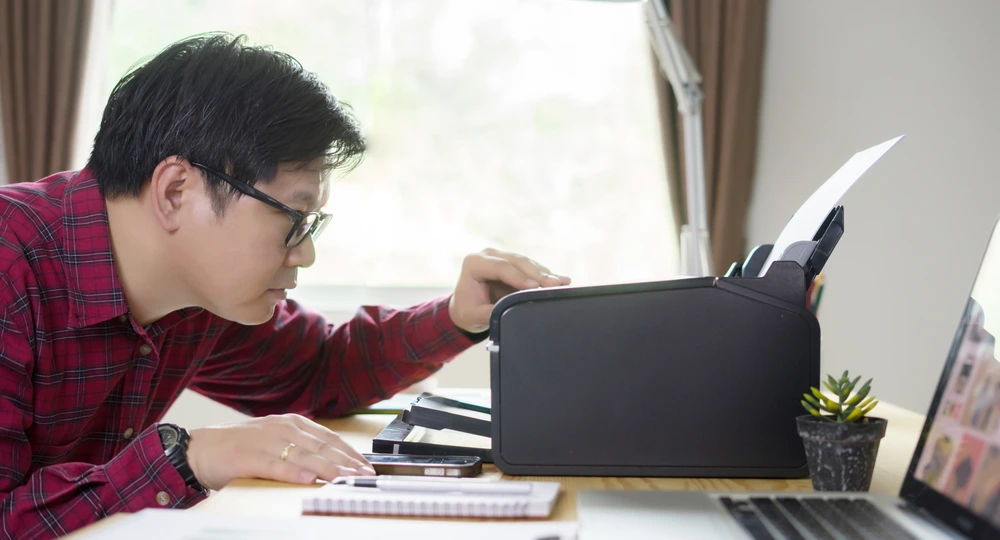
Types of Printers
There are several types of printers available in the market, each with its own strengths and weaknesses. The choice of printer type depends on your specific requirements. Here are the most common types:
1. Inkjet Printers
Inkjet printers are known for their versatility. They can handle various printing tasks, including text documents and high-quality photo prints. They are typically more affordable than other types of printers and are a popular choice for home offices. However, they may have a higher cost per page when it comes to ink replacement.
2. Laser Printers
Laser printers are known for their speed and cost efficiency. They are ideal for offices with high printing volumes. While they are excellent for text documents, they may not produce the same level of photo quality as inkjet printers. However, modern laser printers have improved in this regard.
3. All-in-One Printers
All-in-one printers, also known as multifunction printers, combine printing, scanning, copying, and sometimes faxing capabilities into a single machine. They are space-saving and cost-effective, making them an excellent choice for home offices where space is limited.
4. Photo Printers
If you’re primarily interested in printing high-quality photos, consider a dedicated photo printer. These printers are designed to produce stunning photo prints, often with multiple ink cartridges for precise color reproduction.
Key Considerations
When selecting a printer for your home office, it’s essential to assess your specific needs and preferences. Here are some key considerations to keep in mind:
1. Printing Volume
Consider how often and how much you’ll be printing. If you expect a high volume of printing, a laser printer might be the best choice. For occasional printing, an inkjet printer should suffice.
2. Print Quality
Assess the quality of the prints you require. If you need professional-quality photo prints, a dedicated photo printer or a high-end inkjet printer is the way to go. For basic text documents, a laser printer can provide crisp results.
3. Cost of Consumables
Take into account the cost of ink or toner cartridges and their page yield. Some printers may be inexpensive upfront but have high ongoing operational costs. It’s essential to consider the long-term cost of consumables.
4. Connectivity
Ensure that the printer has the connectivity options you need. Most modern printers offer USB, Wi-Fi, and even mobile printing options. Check compatibility with your devices, such as laptops, smartphones, and tablets.
5. Size and Space
Consider the physical dimensions of the printer and whether it fits comfortably in your home office space. If space is limited, a compact all-in-one printer might be the best choice.
6. Additional Features
Look for additional features that might be beneficial, such as automatic duplex printing (double-sided), scanning capabilities, and cloud printing support.
7. Brand and Model
Research different printer brands and models. Read reviews and user experiences to get a sense of the printer’s reliability, performance, and user-friendliness.
8. Warranty and Support
Check the warranty and available customer support for the printer. It’s essential to have reliable customer service in case you encounter issues with your printer.

Making Your Decision
After considering all the factors and assessing your specific needs, it’s time to make an informed decision. Here’s a step-by-step approach to help you choose the right printer for your home office:
- Assess Your Printing Needs: Determine the types of documents you’ll be printing and how often.
- Set a Budget: Define your budget for the printer and ongoing consumable costs.
- Research: Explore different printer types and models that fit your criteria.
- Read Reviews: Look for online reviews and expert opinions to gather insights into the performance and reliability of the printers you’re considering.
- Visit Retailers: If possible, visit a retailer to see the printers in person and ask questions.
- Consider Brand Reputation: Evaluate the reputation of the brand and its customer support.
- Compare Prices: Compare prices from multiple retailers to ensure you’re getting the best deal.
- Make the Purchase: Once you’ve made your choice, make the purchase and set up your new printer in your home office.
Remember that choosing the right printer for your home office is a personal decision, and what works for one person may not work for another. It’s essential to align your printer choice with your specific needs and preferences.
Selecting the right printer for your home office is a decision that can significantly impact your productivity and the quality of your printed materials. This comprehensive guide has provided you with the knowledge and considerations necessary to make an informed choice. By assessing your printing needs, budget, and preferences, researching available options, and considering factors like print quality and connectivity, you can confidently choose the perfect printer that complements your home office setup and meets your requirements.

Perez explains what caused dramatic Turn 1 moment in Miami
Sergio ‘Checo’ Perez has given an explanation for his dramatic lock-up at Turn 1 at the start of the Miami Grand Prix, which saw him nearly make contact with his Red Bull teammate Max Verstappen. The Incident After a slow getaway from Charles Leclerc, who started in P2, Carlos Sainz and Checo surged ahead, battling…
Enhance Your Brand with Customised Stamps from Inkhive Printers in Waltham Cross, Enfield
In today’s competitive market, standing out is essential for businesses looking to leave a lasting impression. Inkhive Printers, nestled in the heart of Waltham Cross, Enfield, offers a unique solution to elevate your brand visibility – customised stamps. These stamps are not just practical tools; they’re powerful branding assets that can make a significant difference…
